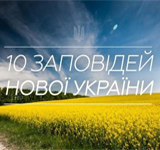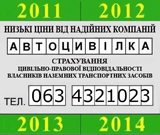DocuXplorer Enterprise - полнофункциональная версия программы управления документами, созданная для безопасности и управления документами, изображениями, электронной почтой и любыми другими типами бумажных или электронных файлов с одного экрана рабочего стола. Ключом большого успеха программы является ее легкое использование в бизнесе любых размеров. Программа широко используется в области финансовых услуг, здравоохранения и других отраслей промышленности, которые требуют соблюдения Sarbanes-Oxley, SEC, FINRA и HIPAA правил. Её легкость в использовании, надежность, целый набор функций управления документооборотом, а также гибкость сделали данное программное обеспечение популярной среди финансистов, медицинских, государственных, производственных, образовательных учреждений и других организаций, которые нуждаются в доступном управлении документооборотом.
Основные возможности:» Интеграция с Microsoft Office
» Функции создания PDF документов
» Драйвер печати в PDF документ
» Расширенная безопасность прав доступа к каждой функции программы
» Управление безопасностью с помощью Active Directory и сетевого входа
» Установка отображения пользователя по логину пользователя
» Поиск по содержанию документа с использованием подстановочных и близких поисков
» Авто-индексация PDF документов для автоматического заполнения полей названия, темы, автора и ключевых слов
» Сканирование в пакетном режиме
» Создание новых документов со страниц внешнего графического документа
» Расширенный контрольный журнал документа с Продвинутой Библиотекой Журнала Событий
DocuXplorer is state-of-the-art document management software designed to secure and manage documents, images, email, faxes, and any other type of paper or electronic files from a single desktop screen. The key to DocuXplorer's great success is how easy it is to use for any size business.
With powerful security and audit tracking capabilities DocuXplorer is used extensively in financial services, healthcare, and other industries that require compliance with Sarbanes-Oxley, SEC, FINRA, and HIPAA regulations.
Its ease-of-use, reliability, full set of document management features, and flexibility have made DocuXplorer popular with financial advisors, healthcare providers, government agencies, educational institutions, manufacturing and other organizations that need affordable high end document management.
DocuXplorer is HIPAA, Sarbanes-Oxley, SEC, and NASD Compliant
DocuXplorer Enterprise and Professional have been designed to comply with all Sarbanes-Oxley, HIPAA, SEC, and NASD requirements concerning document privacy, security, auditing, and electronic signature.
Security
DocuXplorer Security and Event Logs provides compliance with Sarbanes-Oxley (SOX), HIPAA, SEC, NASD, ISO and FDA regulations for document security, confidentiality, retention and audit trail.
While DocuXplorer security, like other programs, provides you the ability to select default settings for Read Only, Read/Write and Full Controls it goes far beyond other document management software allowing you to customize permissions for users and groups of users for any function of the program based on your security and business process needs.
Permissions are first set at the Library level as a global default. Administrators can then change user or group permissions for any DocuXplorer object; Cabinet, Drawer, Folder, Document or Index Field for unprecedented flexibility in allowing users to see or work with documents and index data.
Functions that permissions can be set for include;
* Object Visibility - based on user login any DocuXplorer object, Cabinet, Drawer, Folder, Document, or even an index field can be hidden from view allowing administrators to determine a users display.
* Create or Delete Cabinets, Drawers or Folder.
* Add documents
* Move, copy or delete documents
* Modify documents
* Modify index data
* Modify Index Sets
* Modify a specific index field
* Modify Properties
* Duplicate documents
* Check out documents for editing
* View document version
* Convert or Merge documents
* Send To - covering the ability to email, print, fax or export documents from the Library
* View Library or Document Event Logs
* Print Reports
* and more...
Inactivity Logout allows DocuXplorer users to fully comply with document confidentiality regulations. A user-defined inactivity timeout can be set to log a user out of the DocuXplorer Library. This is valuable when a user goes to lunch and forgets to shut down the program. This functionality is also useful in assuring that you get full value from you concurrent user licenses by automatically logging out inactive users and allowing other users to access the Library.
Remote Access
DocuXplorer is compatible with Terminal Services, Citrix, GoToMyPC or other remote access software allowing users to access the DocuXplorer Library from remote locations via the Internet.
Using can even scan documents from remote locations using 3rd party software such as Remote Scan for Terminal Services or Citrix.
Сайт: http://www.docuxplorer.com/
ОС: Windows 2000/XP/2003/Vista
Интерфейс: English
Размер: 56.57 Mb